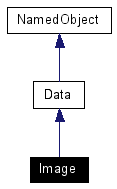
#include <Image.h>
Inherits Data.
Inheritance diagram for Image:
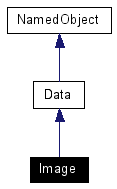
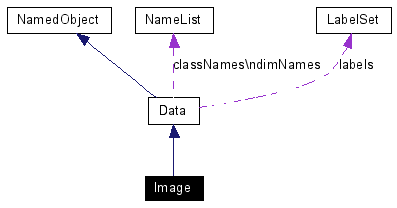
Public Member Functions | |
| Image (const char *name, int width, int height, NameList *classNames, NameList *dimNames) | |
| Creates an empty Image object, based on the passed meta-data. | |
| Image (const char *name, istream &is, int width, int height, NameList *classNames, NameList *dimNames, bool readDoubles=false) | |
| Creates an Image object, and fills it from the passed file stream, which refers to a binary data set. | |
| int | getWidth () |
| Accessor method. | |
| int | getHeight () |
| Accessor method. | |
| void | split (bool vert, int strips, string &baseFname) |
Splits the image into numStrips strips. | |
| void | flip () |
| Flips an image data set about its diagonal. | |
| void | show (string d1Str, string d2Str, string d3Str, ofstream &ofs) |
| Simple image viewer for portable pixel map (.ppm) format. | |
They associate a width and height with a Data object, and offer methods for:
|
||||||||||||||||||||||||
|
Creates an empty Image object, based on the passed meta-data. The data can be filled in later using Data::loadFromStreamAscii(), Data::loadFromStreamBinary(), or Data::setData(). |
|
||||||||||||||||||||||||||||||||
|
Creates an Image object, and fills it from the passed file stream, which refers to a binary data set. The data are assumed to be labeled, with the data labels following the data matrix in a second array.
|
|
|
Flips an image data set about its diagonal.
|
|
|
Accessor method.
|
|
|
Accessor method.
|
|
||||||||||||||||||||
|
Simple image viewer for portable pixel map (.ppm) format. Just specify the data bands to use for the R/G/B values.
|
|
||||||||||||||||
|
Splits the image into
The strips are then saved to
|
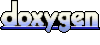 1.4.3
1.4.3